

Suppliers can remotely manage information kiosks
180 degree rotating pavilion (automatic/manual)
Display supplier’s catalog/product
Display supplier’s equipment/technology
Light alarm system
Green light indicator - supplier online and talking to potential customers
Flashing - seek help from local representatives
Off - Self Service Touch Screen Mode
The historical logs on our application allow customers to continue interacting after the exhibition ends
Three types of virtual participation for remote access
Three independent screen displays (logo/video/demo C) supporting multiple visuals
Self service touch screen - World Commodity Network website/product gallery/virtual industrial wide visit/sample ordering page

- A fully customizable page that can be customized through our cloud services to meet the specific needs of any customer
- Being able to provide real-time analysis and data insights allows exhibitors to track visitor engagement, monitor traffic, and measure the success of their marketing activities. Enterprises can gain valuable insights from their target customers and make wise decisions about future events
- Application - on-demand access to recording sessions, allowing them to continue participating after the meeting
云展汇体验
KIOSK EXPERIENCE
customers to continue interacting after
the exhibition ends


 Paypaytone
Paypaytone











 T-CloudFair
T-CloudFair





 SaaS
SaaS


 Kiosk
Kiosk

 TradetoB
TradetoB





 PaypayData DaaS
PaypayData DaaS


 Sell2where
Sell2where




 Gtrade365
Gtrade365

















 T-CloudFair
T-CloudFair





 SaaS
SaaS

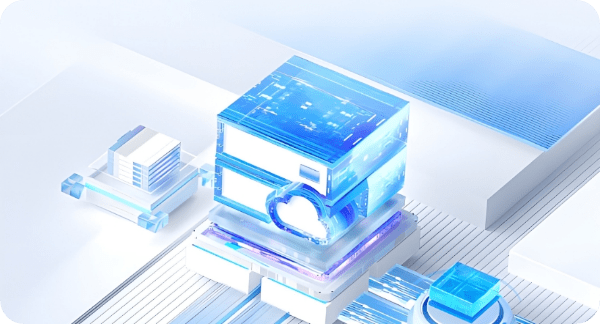
 Kiosk
Kiosk

 Trade to B
Trade to B





 PaypayData
PaypayData


 Global store opening
Global store opening







